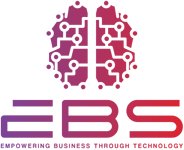Control Your Fleet
Remove unnecessary administration of your printer fleet.
System administrators need an immediate and easy-to-understand view of what is happening in their MyQ environment, from the printer fleet status to user behavior and more. The MyQ Admin Dashboard allows them to set up and configure gadgets that show them exactly what they need to see.
We are obsessed with automating and simplifying complex processes. MyQ Alert Management notifies you automatically about related issues, such as device error, low levels of toner and paper, etc. MyQ does its best to keep your organization running 24/7.

Manage your print environment at the office or on the go with MyQ X Mobile Print
Mobile printing from MyQ is more than just printing from a smart device. MyQ lets you authenticate yourself and manage your jobs from your mobile phone or tablet with the MyQ application (iOS and Android), turning it into a portable workstation. Transform your smart device into your workstation with truly mobile printing from MyQ.
Enjoy the possibility of managing your printing tasks in the MyQ X environment directly from the versatile MyQ X app. You will be able to print files, securely release jobs, recharge credit, unlock devices, and much more from the comfort of your favorite smart device.
First authenticate, then print
The documents you print may often be meant for your eyes only. However, when printing your files directly, even rushing to the printer might not be enough to prevent someone else from taking them. The answer is Pull Print. MyQ X gives users full control over the release of their jobs only after authentication with an ID card, PIN, password, or the MyQ X mobile app. Documents are securely stored on the MyQ Server until they are securely released at a device of the owner’s choosing. No more printouts lying unsupervised in the paper tray.
Easy Scan
Remove unnecessary steps in the scanning process.
The document workflow is automated by connecting the multifunction printer (MFP) to a personalized scan destination, such as a network folder, cloud storage, or e-mail. The Easy Scan function can be pre-set so that a single click on the icon launches the entire process, up until the document arrives at the desired location. This reduces unnecessary steps – saving time and, in the long run, money.
Advanced Document Workflows
Static workflows can be predefined by admins with various options in advance and simply used by users with one click. Users can scan their documents and send them to predefined destinations in specific formats and can manually add extra information like invoice/contract number, date, etc.
Dynamic workflows enable users to communicate with company’s internal systems through the printer’s control panel in real time. System dynamically asks for main details, displays options based on previous selections or internal system records. Communication is based on a Q/A principle. Company processes like Business trip expenditures, Returns of hired cars, Mortgage loan applications and many others can be improved in combination with an existing ECM system.
A fully personalized UI – the MyQ Embedded Terminal
A unique, unparalleled panel that only shows what the user needs.
Save your users the time spent deciphering the printer’s complicated settings. The MyQ Embedded Terminal is a user-friendly interface that is easy to understand. Functions shown after logging in to any device can be adjusted to reflect the user’s specific needs and tasks they perform most often, making them available at a single click. They can be specified for groups of users, e.g. departments, as well as for a single user or device.
Direct print from your cloud drive
Print from your OneDrive, Google Drive and other cloud storagesusing your smartphone, tablet or PC, without any barriers or limits. You can also browse your cloud folders directly on the printer’s panel, no matter if the device is in your regular office or home office.
Direct scan to your cloud drive
Scan straight to your preferred cloud storage (OneDrive, etc.)with a single click in the smartphone app or on the MFP itself. Enjoy the all–new experience of freedom with a solution craftedfordistributed workplaces.
Transform your office to a digital one
Have all your work agenda available to you in digital form – in the cloud. It should be easy to set up document workflows for team collaboration in the new, distributed workplace. And it is! All you need is an app – automate your daily processes with MyQ Roger™.
Bring your own things to be 100% safe
You shouldn’t have to worry about germs and hygiene anymore, not with today’s remote-control technology. Control the MFP from the comfort of the smartphone, tablet or iPad you have brought with you to the smart workplace.
Collaborate with your team easily
Connect to cloud storages like OneDrive, SharePoint or Google Drive, where you can browse your folders and use direct printing and scanning. These features are great for distributed workplaces as well as work hubs.
.